Lightroom Preset Finder
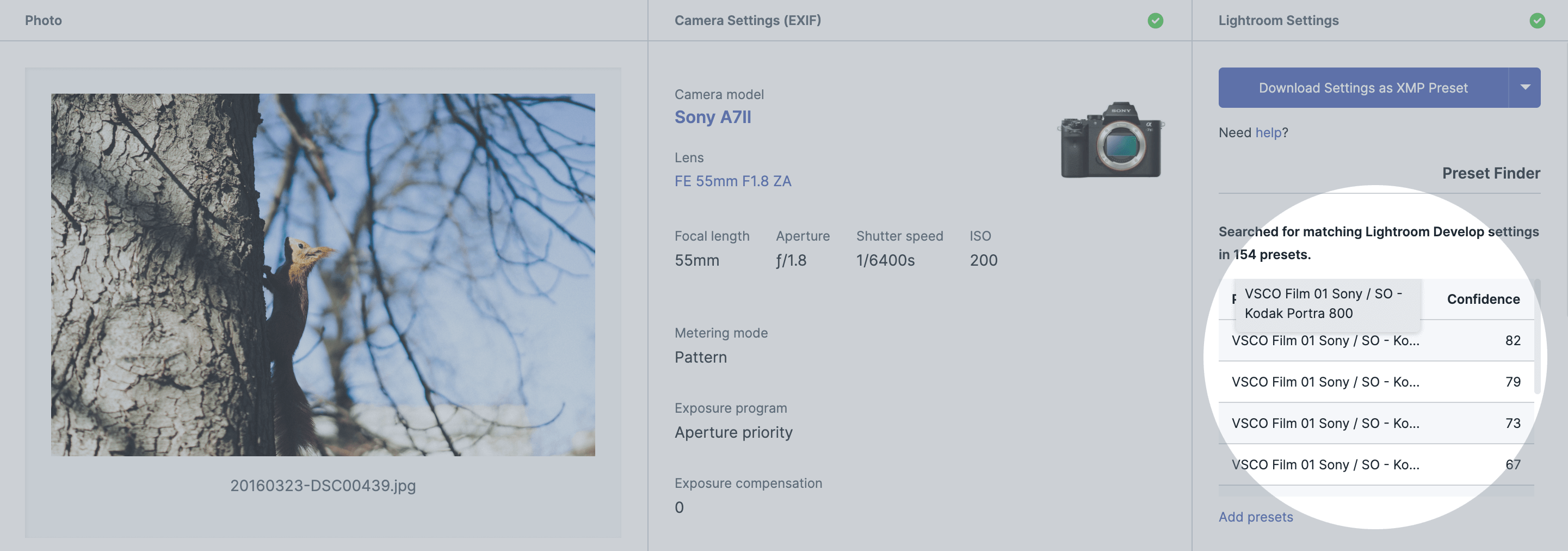
Whether you want to know which presets other photographers use or you'd simply like to know which one of your own presets you used in the past on the given photo, Preset Finder has you covered.
Upload your presets to PixelPeeper and drop a JPG image. Present Finder will:
- scan all your presets
- show you which ones match the settings in JPG (ordered by confidence score).
See also: Frequently Asked Questions
Simply upload the presets you want to compare against and next time you check a photo here, the app will show you if there's a matching preset found.
This is a Premium feature, intended for those who already own preset packs.
Frequently Asked Questions
How does Preset Finder work?
Preset Finder compares the Lightroom settings embedded in your photo against all presets in your library. It analyzes adjustments like exposure, contrast, tone curves, and color grading to find matches, then ranks them by confidence score.
Can it identify any Lightroom preset?
Preset Finder can only match against presets you've uploaded to your PixelPeeper account. It compares your photo's settings to your preset library — it doesn't have access to presets you don't own.
What does the confidence score mean?
The confidence score indicates how closely the photo's settings match a preset. A higher score means more settings align. Keep in mind that photographers often tweak presets after applying them, so even a partial match can be useful.
Why do I need to upload my presets first?
Preset Finder works by comparing your photo against your own preset collection. Without your presets uploaded, there's nothing to compare against. Go to My Presets to upload your XMP files.
Have more questions? Check out our FAQ page.
Lightroom Resources
- Lightroom Preset Viewer — view XMP presets online without Lightroom
- Lightroom Preset Examples — explore real photo edits and download presets
- How to Copy a Preset from a Photo
- How to Create a Preset from a Photo
- How to Install Lightroom Presets
- Lightroom Mobile Presets (DNG)